We all download movies music every day. Among all other download sites mediafire is the most famous hosting site. Internet Download Manager is the download accelerator most of the windows users are used to. So when we are downloading something using a regular account what happens if a download is being interrupted. We have to download it from all the beginning. :( So I'm going to explain a method to resume downloads and you don't have to download from the beginning at all.
This is the error you'll get when trying to resume a broken download...
Now right click on the download you want to resume and select properties. Then you'll probably get a screen as below.
Then copy the Address and paste it in a web browser. Then right click on the Copy the Link Locationand copy the newly generated link..
 |
| Copy the Link Location |
Then in the Properties of the Download in the Internet Download Manager. Copy that link to the Address value.
 |
| Paste to address value |
Now go to the Download list and select resume download.
 |
| Resume the Download |
That's it. Now you'll see the download will resume.. :)
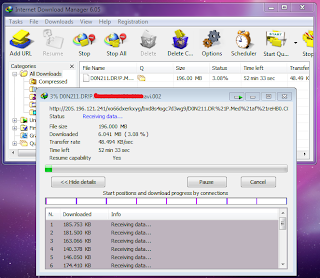
Ok Now you can enjoy your downloading.... :)


3 comments:
Yes! Finally something about compaq computers toll free number.
Here is my site :: arthritis pain
I'm impressed, I have to admit. Seldom do I come across a blog that's both educative and interesting,
and let me tell you, you have hit the nail on the head.
The problem is something that too few people are speaking
intelligently about. I am very happy I came across this during my search
for something relating to this.
Here is my weblog advanced emphysema symptoms
Hmm it appears like your site ate my first comment (it was super long) so I guess I'll just sum it up
what I submitted and say, I'm thoroughly enjoying your blog.
I as well am an aspiring blog blogger but I'm still new to everything.
Do you have any tips for beginner blog writers? I'd
really appreciate it.
My blog post :: B&B
Post a Comment